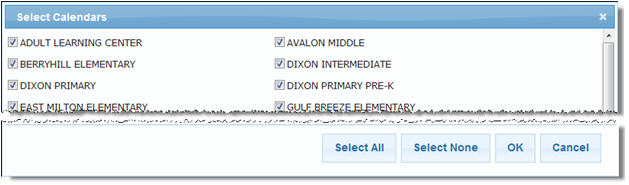|
Path:
|
|
2.
|
Click the Select Calendars link at the top left of the screen to display a pop-up box containing all of the Individual Calendars and Calendar Groups defined for your User Group.
|
|
3.
|
Click on a checkbox next to each calendar or Calendar Group that you want to select. Click Select All to select all the calendars and/or Calendar Groups.
|
|
4.
|
Click OK and the associated events of the selected calendars will display within your Default Grouped Calendar. If a calendar does not have events, then no events will display.
|