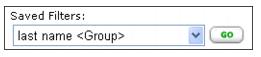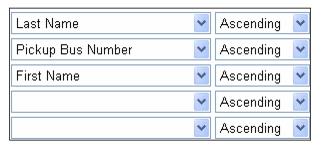Path:) Students > Find Students
|
2.
|
Click on the Saved Filters drop- down button to show a list of available saved filters.
|
|
3.
|