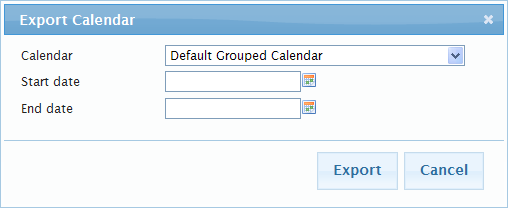|
Path:
|
|
4.
|
Enter the Start Date which is the beginning date of Calendar Events to be exported.
|
|
5.
|
Enter the End Date which is the ending date of Calendar Events to be exported.
|
|
6.
|
|
7.
|
Click Save to save the selected iCalendar file to a designated location.
|