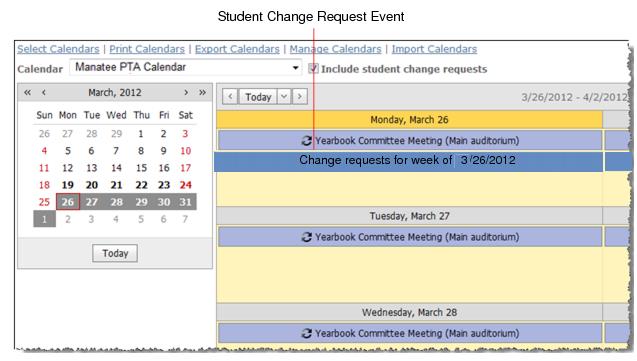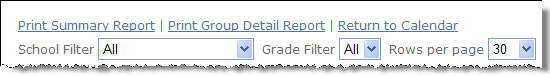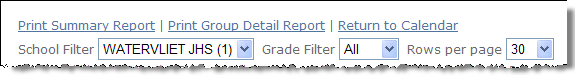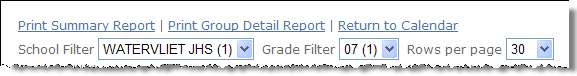Path:) Calendar > View Calendar
|
3.
|
The School Filter has All selected as the default.
|
|
4.
|
The Grade Filter has All selected as the default. When All is selected in the School Filter, the only selection available in the Grade Filter is All.
|
|
5.
|
|
2.
|
The Grade Filter has All selected as the default.
|
|
3.
|