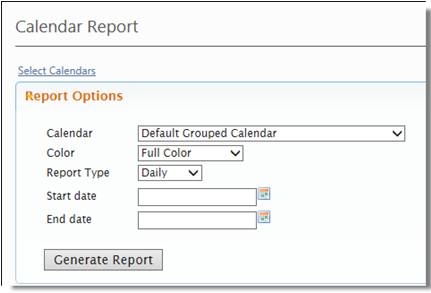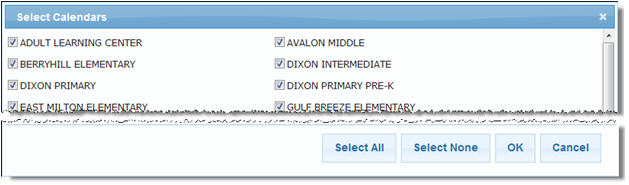|
Path:
|
or,
Path:) Calendar > Calendar Reports
|
7.
|
Click Select None to clear all selections.
|
|
8.
|
Click OK to close the dialog.
|
|
12.
|
Click Generate Report. A preview of the report is displayed at the bottom of the screen. The following is an example of a monthly Calendar Report.
|