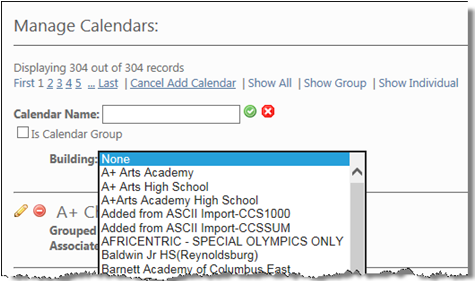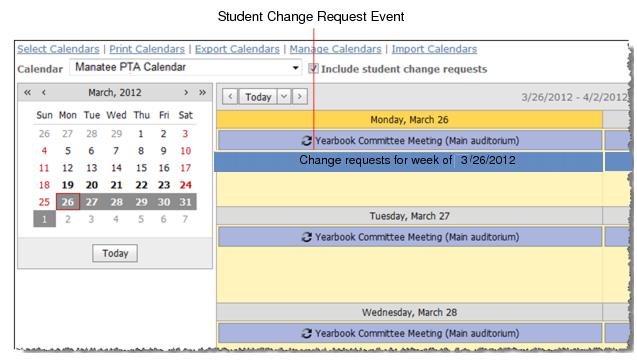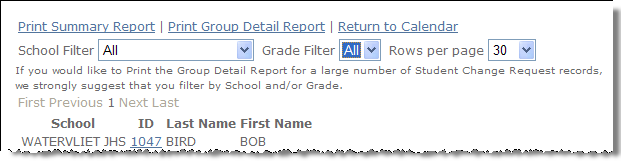Before viewing change request events, calendars must be associated with buildings from Versatrans Routing & Planning. Your User Group also needs the permission, “View Change Requests”. See, Assigning Calendar Options & Associating Calendars with a User Group.
In this exercise, you are going to associate your calendar with a single building/school. You do however have the option of associating calendars to all the buildings in Routing & Planning and then removing the unwanted calendars later, see Associating Calendars to All the Buildings in Routing & Planning.
|
3.
|
Click the Building drop-down button to display a list of buildings available in Routing & Planning.
|
|
Note:
|
To maintain the building list, in e-Link, (add new buildings, change building names etc.) you must make the edits in Versatrans Routing & Planning. For more information, see Adding a Building/School to the Building File and/or Editing a Building in the Building File in the Tyler’s Versatrans Routing & Planning User’s Guide.
|
|
6.
|
Go to Calendar > View Calendar to display the View Calendar screen and select your calendar from the Calendar drop-down list.
|