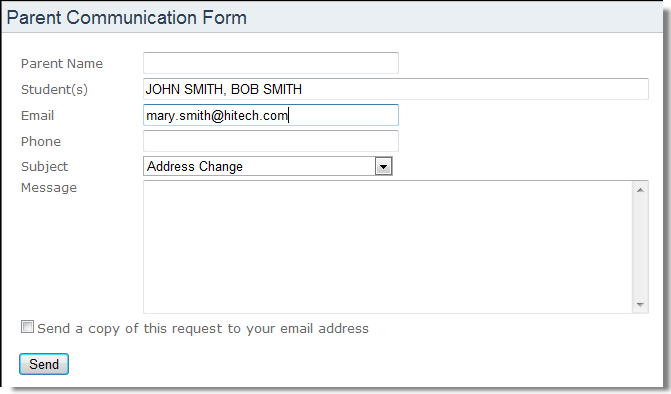|
2.
|
Click Parent Communication to display the Parent Communication Form.
|
|
6.
|
Check Send a copy of the request to your email address to send a copy of the e-mail to the e-mail address of the user. This is optional.
|
|
7.
|
Click Send and an e-mail is sent to the transportation office or other designated recipient.
|