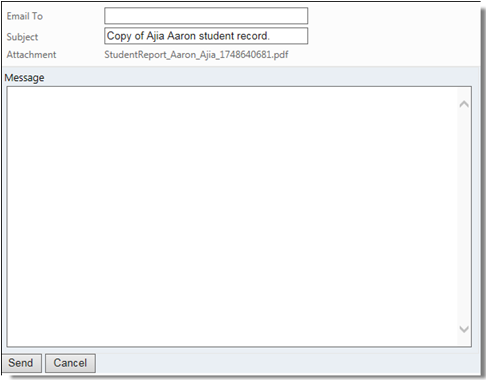Path:) Students > Find Students
|
3.
|
Click Email Student Record.
|
|
5.
|
Click Send and an email is sent containing a PDF of the student’s record.
|