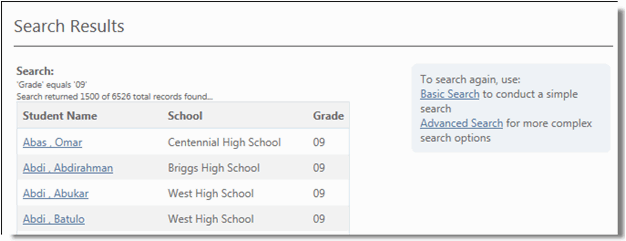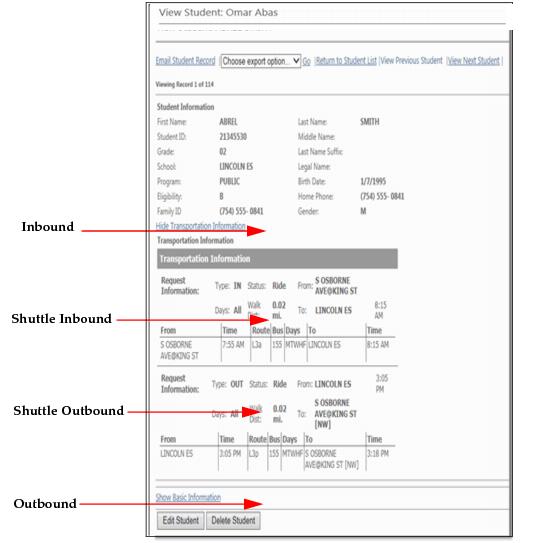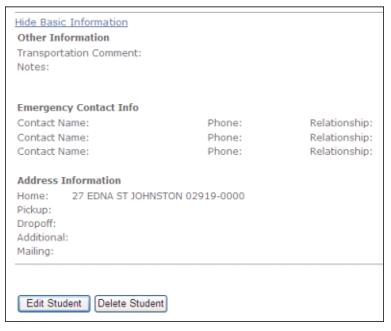Path:) Students > Find Students
|
2.
|
If you want to enter more specific criteria, click the Advanced Search link. For each parameter, you can select a field, operator, and value.
|
4.
|
click Add to add a parameter to the search criteria. You may specify additional parameters, using logical operators.
|
|
5.
|
Click the Sort Results By drop down list to display a list of sort options and select the desired sort option.
|
9. Click the Show Basic Information link to expand the screen and display information including info fields and emergency contacts for the selected student.