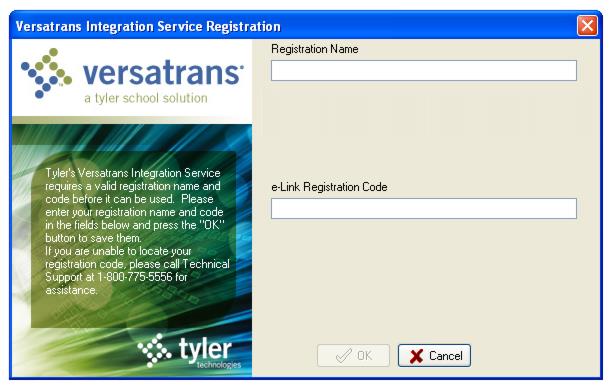Path:) Start > Programs > Versatrans Suite > Common > Versatrans Integration Service Administrator Utility
|
4.
|
Click the Options tab. The system will display the “Allow access to School/Trans page without logging in” option.
|
|
6.
|
Click Save.
|
To bypass logging into e-Link, you must enter the e-Link URL as follows; server name/virtual directory where e-Link was installed/search.aspx. For example, the default URL would be server name/elinkrp/search.aspx. This will take you directly to the School/Transportation Search screen. To perform any action other than a School/Transportation Search, you must exit the search URL page and securely login.