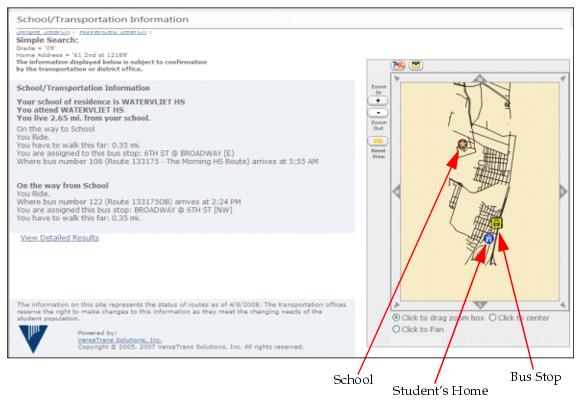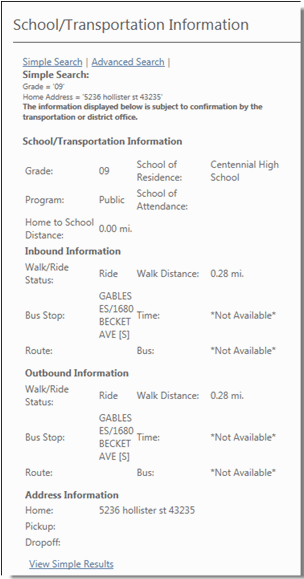|
1.
|
|
2.
|
Select the student’s grade from the Select a grade drop down list.
|
|
4.
|
Click the student’s House #, Street, and Zip Code, e-Link retrieves the pertinent transportation information including the Routing & Planning routing map.
|
|
5.
|
Cick the View Detailed Results link to display more detailed information.
|