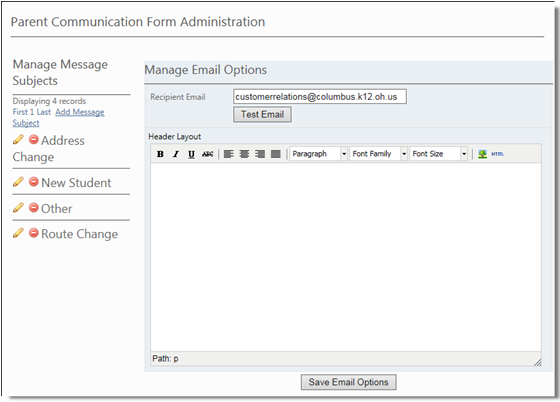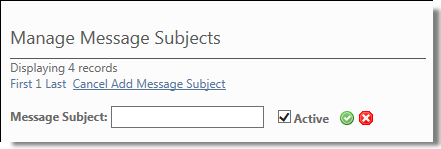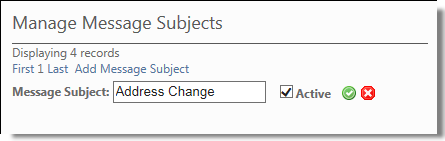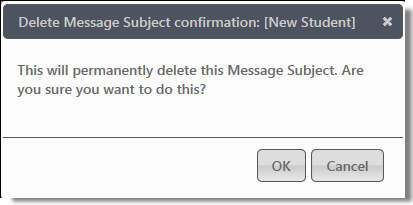|
2.
|
Click Add Message Subject.
|
|
4.
|
Click Active to have the message subject display in the Subject drop-down list on the Parent Communication Form. Uncheck Active if you don’t want the subject to display.
|
|
2.
|
Click OK to delete the message or Cancel to cancel the operation. Once deleted, the subject message is removed from the list.
|